Model Context Protocol (MCP): Giving Agents Superpowers
How Model Context Protocol (MCP) simplifies integration and supercharges AI with contextual tools
Antonio Scapellato
May 16, 2025 • 7 min read
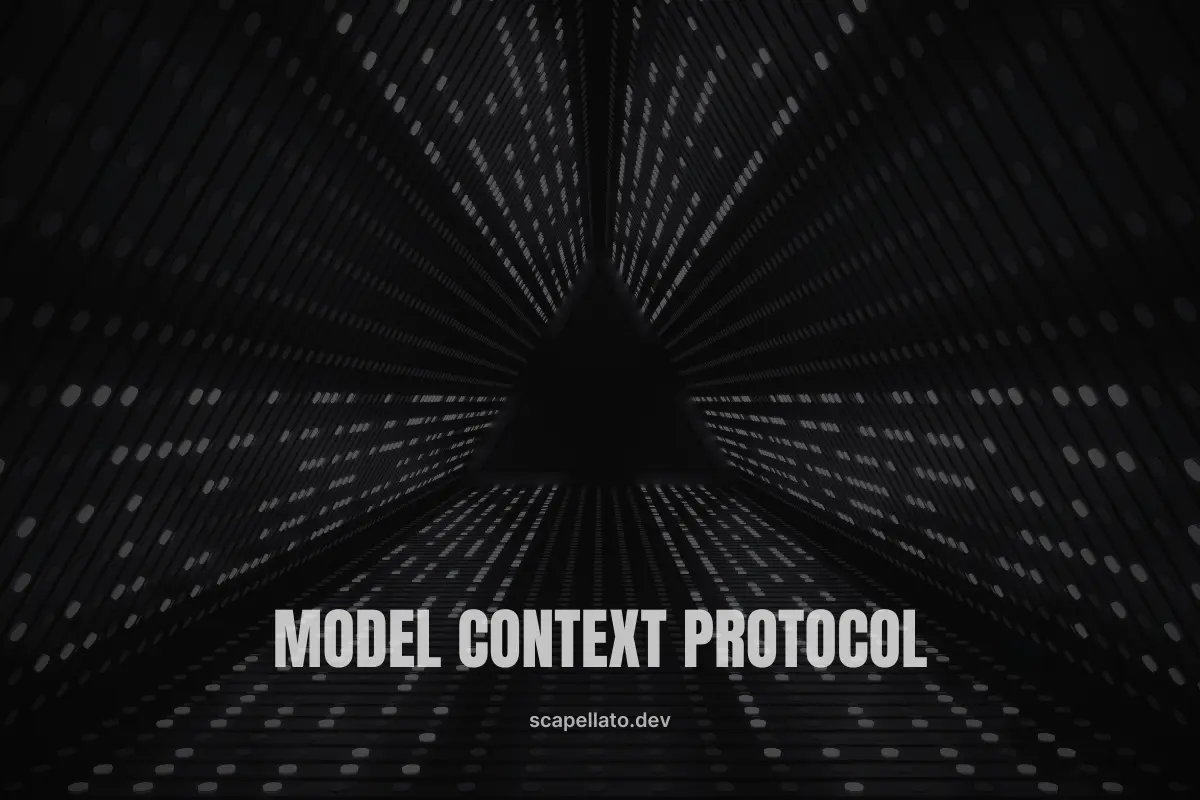
MCP (also called Model Context Protocol) was introduced to give AI assistants easy access to context, but its core ideas apply broadly. As Anthropic explains, MCP is “an open standard that enables developers to build secure, two-way connections between their data sources and AI-powered tools”. It replaces ad-hoc integrations with a single, flexible framework, making it simpler and more reliable for any system to share data. For example, instead of writing custom code for each new database or service, you define standard “tools” and “resources” in an MCP server – and any client speaking MCP can use them without special wiring.
Why MCPs Matter in Modern Tech Stacks
In today’s world of IoT devices, microservices, and real-time apps, data is everywhere and in many formats. MCPs shine here because they unify communication across these channels. Think of a smart home: temperature sensors, cameras, and voice assistants each speak different protocols. An MCP-like approach would let them all talk to a central AI assistant or dashboard using one common “language,” without brittle one-off integrations. Similarly, in a microservices architecture, each service (inventory, CRM, payments, etc.) can be exposed as an MCP channel. The AI or client doesn’t need bespoke code for each service – it just makes MCP calls and gets structured responses.
Key benefits of this approach include vendor-agnostic interoperability and context-awareness. As one guide notes, MCP is a “paradigm shift” for microservices and AI interaction: it embeds intelligence and context into the communication itself. Every request carries rich context, and services can dynamically adapt based on that context. MCP is also designed to be lightweight and efficient, with minimal overhead so that even real-time systems can run fast. Because it’s vendor-neutral, you can plug in new data sources or swap tools without reworking your entire stack. In practice, this means you can switch out one database or AI model for another, and as long as both speak MCP, your app keeps working.
💡 Tip: Think of an MCP server as a mini-API for your AI or app. Each function you expose (as a tool or resource) is like a new API endpoint. This modular design makes it easy to mix and match data sources. For example, one MCP channel might give you sensor readings, another might give you customer records – all over the same protocol.
How MCP Architecture Works
MCP uses a client–server model tailored for context. A typical setup has one or more MCP hosts (the applications or AI agents that request data) and multiple MCP servers (small services that expose specific data or functions). Each MCP server sits on a channel to actual data sources (like files, databases, or external APIs). This is illustrated in the official spec: a host (e.g. an AI chatbot) connects to one or more MCP servers, which in turn fetch or compute data from underlying resources. Because of this layering, you can add an MCP server without touching the host or other servers – you’re just plugging another tool or channel into the network.
In code, an MCP server typically defines three kinds of things: Resources (data you can “read”), Tools (functions the LLM can call), and Prompts (templates for tasks). For example, a resource might serve weather data, a tool might compute a calculation, and a prompt might be a canned query. The MCP server presents these capabilities in a standardized way. As BytePlus describes, this lets services exchange semantically rich context packets instead of raw data, making interactions more adaptive and meaningful.
Example Project: mcp-server-sample
To make this concrete, let’s look at Antonio Scapellato’s open-source mcp-server-sample project on GitHub. It’s a minimal Python MCP server meant for learning and experimentation. The core idea is simple: create an MCP server, give it a name (like "Demo"), and annotate a few Python functions as tools or resources. Here’s a trimmed-down example from the repo:
# server.py
from mcp.server.fastmcp import FastMCP
# Create an MCP server named "Demo"
mcp = FastMCP("Demo")
# Expose a simple tool: add two numbers
@mcp.tool()
def add(a: int, b: int) -> int:
"""Add two numbers."""
return a + b
# Expose a dynamic resource: greet a user by name
@mcp.resource("greeting://{name}")
def get_greeting(name: str) -> str:
"""Return a personalized greeting."""
return f"Hello, {name}!"
This tiny script (mcp-server-sample) does a lot with just a few lines.
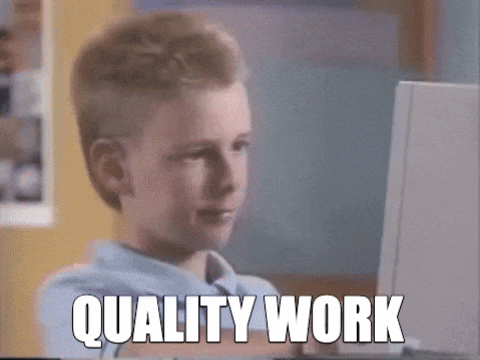
The @mcp.tool decorator turns the add function into an MCP-accessible tool. The @mcp.resource("greeting://{name}") decorator turns get_greeting into a resource channel – when a client queries greeting://Alice, it will call this function and return "Hello, Alice!". You can imagine swapping in your own functions or data: e.g. a tool that queries an IoT sensor, or a resource that returns the contents of a database row.
📌 Note: This sample uses the Python MCP SDK. Make sure you install it (for example,
pip install "mcp[cli]") and run Python 3.10 or later. Themcp[cli]package gives you themcpcommand-line tool to run and debug servers.
Running the Sample Server
Once your server code is ready (like the snippet above saved as server.py), you can run it locally and test it using the MCP tools. Antonio’s README suggests two commands:
-
Install in a client (e.g. Claude Desktop):
mcp install server.pyThis registers your server so an MCP client can call it as “Demo” on your machine.
-
Development mode (inspect requests):
mcp dev server.pyThis starts the server in a “dev” mode where you can see incoming MCP requests and responses in real time. It’s like hot-reloading your server for quick testing.
After running mcp dev, any MCP-compatible client (or the built-in MCP Inspector GUI) can call your add tool or greeting resource. For example, using an MCP client library or even just curl, you could invoke the add tool and get a JSON response with the sum. This demonstrates how easily an AI agent could, say, compute sums or fetch data without knowing anything about your backend – it just issues an MCP call and gets a result.
💡 Tip: The MCP command-line tool has built-in helpers. Using
mcp devgives you a handy web inspector to test your server. This way, you can see each request and response as you develop – no need to deploy anywhere yet.
Simple Architecture Diagram
Below is a simple architecture illustrating how an MCP server might fit into a stack. (Think of “LLM Agent” as an MCP host or client, and “MCP Server” wrapping some data source.)
+------------+ MCP +----------------+ +------------+
| |============>| MCP Server |=======> | Data Source|
| LLM Agent | <===========| (FastMCP app) |<=======| (e.g. API) |
| | Client +----------------+ +------------+
+------------+ App (e.g. server.py)

In this diagram:
- The LLM Agent (or any host application) uses an MCP client plugin to talk to servers.
- The MCP Server (our
mcp-server-sample) runsFastMCPand exposes tools/resources. - The server may call out to actual data (files, APIs, databases) behind the scenes.
This decoupling means you can add new MCP servers for new data sources without changing the agent code – it just points to the new MCP URL.
Use Cases and Benefits
MCPs are already being adopted in diverse scenarios. For IoT, MCP can unify different sensor networks: each sensor gateway could become an MCP server exposing its readings. An edge AI could then query all sensors through MCP in a uniform way. In microservices, you might turn existing services (customer DB, inventory system, etc.) into MCP endpoints. This lets your AI assistant or dashboard call them like tools, without custom REST calls.
In real-time systems, MCP’s lightweight, event-driven design means you can stream contextual updates with minimal latency. For example, an e-commerce site could use MCP to push real-time inventory and recommendation data into a chatbot. Because MCP is context-aware and adaptive, the agent always has the rich context it needs to make decisions.
Some concrete examples:
- AI-Powered Dashboards: A dashboard app uses MCP to pull in data from CRM, finance, and IoT sensors all at once, keeping everything in sync.
- Smart Assistants: A chatbot that needs order history, shipment status, and live support tickets – each provided via different MCP tools.
- Operations Automation: Automating a workflow where one task (via MCP tool) triggers another service, passing context seamlessly (e.g. “New sensor reading exceeds threshold, notify X service”).
BytePlus (an AI infrastructure group) notes that MCP can even make event-driven architectures smarter: instead of firing simple events, services exchange rich context packets, enabling predictive and adaptive workflows. This means MCP isn’t just theory – it’s a building block for more intelligent systems.
Getting Started with the Sample Code
To try this out yourself, follow these steps:
-
Prerequisites: Install Python 3.10+ and the MCP Python SDK. For example:
pip install "mcp[cli]"This installs the
mcpcommand-line tool. -
Clone the Repo: Get Antonio’s sample from GitHub:
git clone https://github.com/antonioscapellato/mcp-server-sample.git cd mcp-server-sampleInspect the
server.pycode (see the snippet above) to see how tools and resources are defined. -
Run the Server: Use the MCP CLI. For example, in development mode:
mcp dev server.pyThis will start the server and open an inspector (usually on port 9000) so you can make test calls. (In another terminal or client, you can also do
mcp install server.pyto register it as a local server.) -
Test Calls: Use any MCP client to call the server’s functions. For instance, you could do:
mcp call add --args '{"a":5,"b":7}'and expect a result like
{"result":12}. Or call the greeting resource:mcp call greeting --args '{"name":"Antonio"}'returning
{"result":"Hello, Antonio!"}. -
Explore and Extend: Modify
server.pyto add more tools or resources. Each new function annotated with@mcp.toolor@mcp.resourcebecomes immediately available. For example, you could connect to an IoT API, a weather service, or any internal data – just wrap it in a function and let MCP handle the plumbing.
🛠 Tip: You can extend this sample by adding more
@mcp.toolfunctions or@mcp.resourcepatterns. Each becomes a “channel” your client can call. This makes MCP servers very flexible. For instance, try adding a@mcp.toolthat fetches data from an IoT sensor, or a@mcp.resourcethat returns the contents of a file.
By playing with this sample, you’ll see how quickly a few lines of code can expose powerful integrations. It’s a great way to learn the MCP model in practice.
Wrap-Up: Creativity Meets Code
MCPs are more than a technical protocol – they embody an algorithmic approach to creativity. Antonio Scapellato’s mission is to blend creative problem-solving with clear algorithms, and this project exemplifies that. By using MCPs, you build a structured backbone (the algorithmic part) while letting your applications do creatively flexible things (calling any tool or data source).

For more inspiration and resources, check out Antonio’s own work:
- GitHub – mcp-server-sample: Explore the full code, examples, and issues on the antonioscapellato/mcp-server-sample repo on GitHub.
- Antonio’s Blog (scapellato.dev): Read Antonio’s writings on tech, creativity, and coding at scapellato.dev. These resources will help you dive deeper into MCPs, AI integrations, and the blend of creativity and code that drives innovative engineering.
- Miku.so: #1 Personal AI Agentic Assistant miku.so.
Happy building!

Sources: Concepts and examples above are drawn from the Model Context Protocol spec and samples, and Antonio Scapellato’s own MCP Server Sample (GitHub).